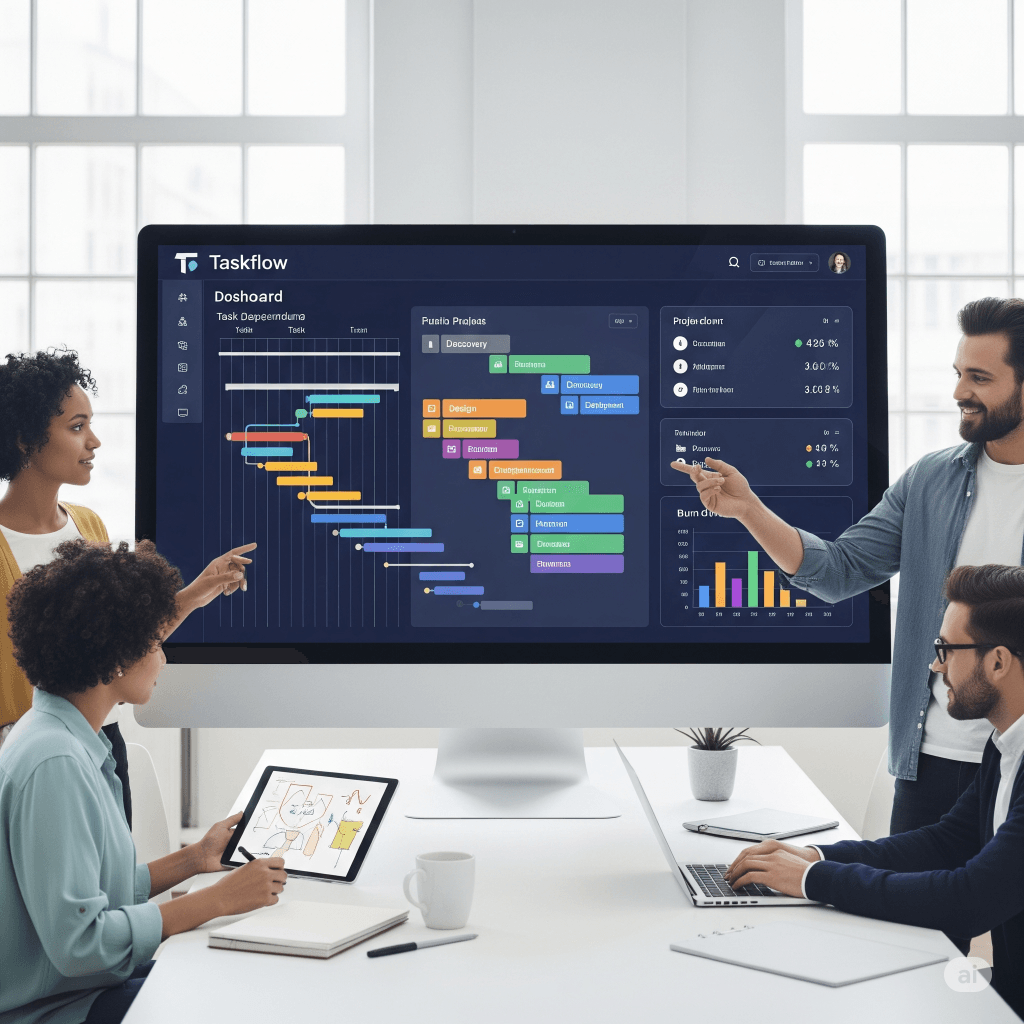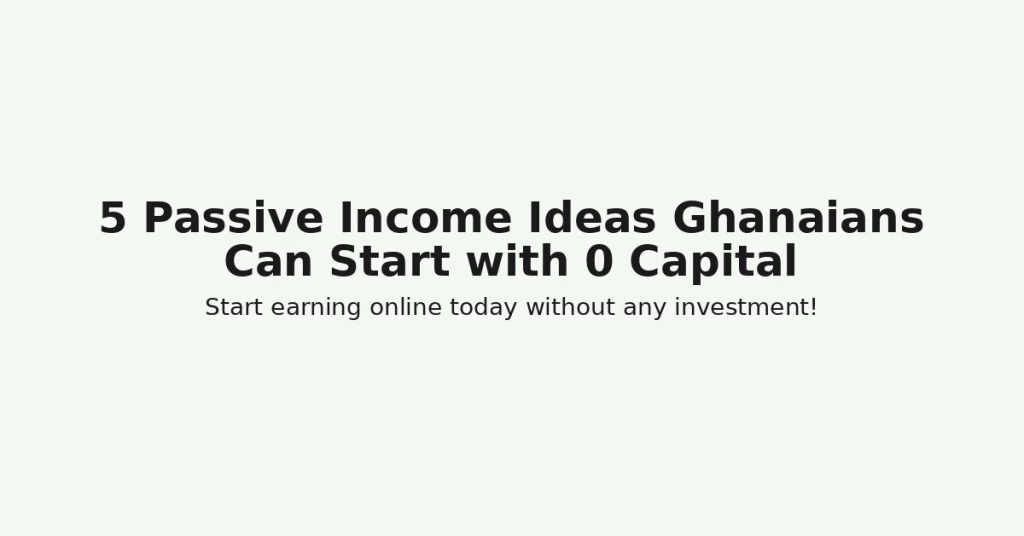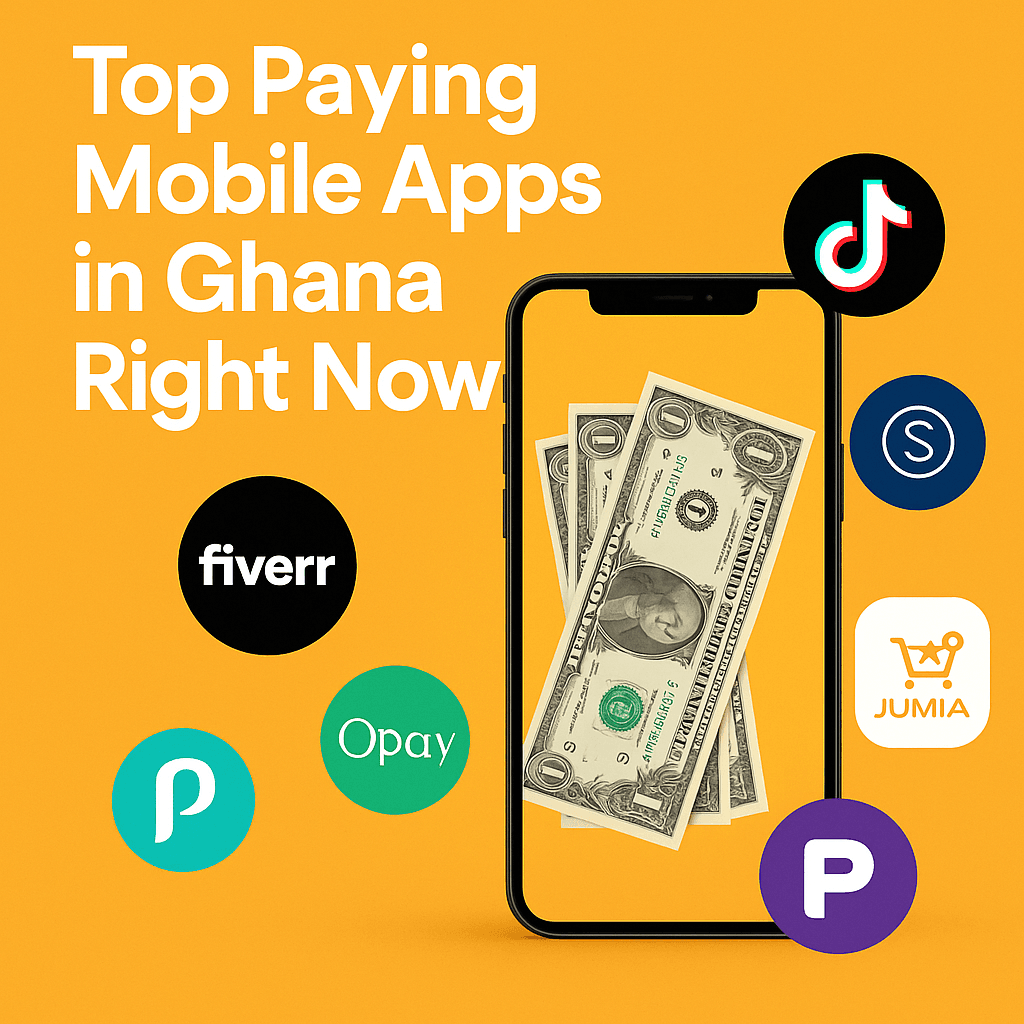The Ultimate Guide: Finding the Best Project Management Software for Startups
In the fast-paced world of startups, managing projects can quickly become a chaotic juggling act. From product development and marketing campaigns to investor relations and hiring, founders and their small teams wear many hats. Without a structured approach, tasks can fall through the cracks, deadlines can be missed, and growth can stall. This is where the best project management software for startups becomes not just a nice-to-have, but a foundational tool for success.
A project management tool brings order to the chaos, providing a centralized hub for all your work. It enhances collaboration, boosts productivity, and provides the visibility needed to make informed decisions. But with hundreds of options on the market, how do you find the right one for your budding business? This comprehensive guide will walk you through the essential features to look for and highlight the top contenders that are perfect for startups.
Why Startups Need Project Management Software
The unique environment of a startup, characterized by limited resources and rapid change, makes efficient project management critical. The right software can help you:
- Improve Collaboration: It breaks down communication silos, ensuring everyone on the team knows who is responsible for what, and when it’s due.
- Boost Productivity: By organizing tasks, setting clear priorities, and automating repetitive work, the team can focus on what truly matters: growing the business.
- Enhance Scalability: A good system grows with you. As you add new team members and projects, the software can easily accommodate the increased workload, preventing future bottlenecks.
- Increase Accountability: It provides a single source of truth, making it easy to track progress, identify roadblocks, and hold team members accountable for their tasks.
- Streamline Workflows: From simple to-do lists to complex multi-stage projects, the software provides a clear workflow that ensures every step is completed on time.
Key Features to Look for in Startup Project Management Software
When searching for the best project management software for startups, prioritize tools that are easy to use, affordable, and scalable. Look for these essential features:
- Intuitive Interface: A steep learning curve is a non-starter for a busy startup team. The software should be easy to adopt with minimal training.
- Affordable Pricing: Many startups operate on a tight budget. Look for tools with a generous free plan for small teams or affordable, per-user pricing that won’t break the bank.
- Task Management: Core functionalities like creating, assigning, and tracking tasks are non-negotiable.
- Multiple Project Views: Different teams work in different ways. The ideal software offers various views like Kanban boards, Gantt charts, calendars, and lists to suit various workflows.
- Reporting and Dashboards: Real-time dashboards and reports are crucial for tracking project health, team workload, and overall progress.
- Integrations: The ability to connect with other tools you already use—like Slack, Google Drive, or GitHub—is essential for a seamless workflow.
With these features in mind, let’s dive into some of the top recommendations for the best project management software for startups.
Top 5 Recommendations for Startups
1. ClickUp: The All-in-One Solution
ClickUp bills itself as the “one app to replace them all,” and it lives up to the name. It offers an incredibly robust set of features, even on its free plan, making it a compelling choice for startups that want a single platform for all their work.
- Why it’s great for startups: ClickUp’s “Free Forever” plan is one of the most generous on the market, offering unlimited tasks, unlimited members, and a host of powerful features like Kanban boards, Docs, and Whiteboards. This makes it an ideal project management software for startups that are just getting started. It’s also highly customizable, allowing you to tailor the platform to your specific workflows without any coding.
- Key Features:
- Multiple Views: List, Board, Calendar, Gantt, and more.
- Customization: Custom statuses, fields, and automation.
- Docs and Wikis: Create documents, wikis, and knowledge bases directly within the platform.
- Native Time Tracking: Built-in time tracking is a huge plus for startups that need to monitor hours for billing or resource planning.
- Pricing:
- Free Forever: Generous plan for personal use and small teams.
- Unlimited: From $7 per user/month (billed annually).
- Business: From $12 per user/month (billed annually).
- Pros: Highly customizable, feature-rich even on the free plan, and scalable.
- Cons: Can be overwhelming for new users due to the sheer number of features.
2. Asana: The Collaborative Powerhouse
Asana is a favorite among marketing and creative teams for its clean design and focus on collaboration. It’s perfect for startups that need a visually appealing and intuitive tool to manage their work and communicate effectively.
- Why it’s great for startups: Asana’s free plan supports up to 10 users, which is a fantastic start for a small team. It’s known for its user-friendly interface and robust features for tracking tasks, projects, and goals. It’s one of the most reliable options when looking for a best project management software for startups.
- Key Features:
- Workflows: Easily create and manage workflows for repetitive tasks.
- Timeline View (Gantt Chart): Helps you visualize your project timeline and dependencies.
- Goals: Link project tasks directly to company objectives and key results (OKRs).
- Automation: Set up rules to automate routine actions and notifications.
- Pricing:
- Basic: Free for up to 10 users.
- Starter: From $10.99 per user/month (billed annually).
- Advanced: From $24.99 per user/month (billed annually).
- Pros: Excellent for collaboration, intuitive design, strong reporting features.
- Cons: Paid plans can get expensive as the team grows, and some core features are locked behind the premium tiers.
3. Trello: The Simple & Visual Kanban Board
For startups that thrive on simplicity and visual organization, Trello is the perfect solution. Its famous Kanban board interface—with cards, lists, and boards—makes it incredibly easy to use and a great starting point for any team.
- Why it’s great for startups: Trello’s “Free” plan is a fantastic way to get started. You can create as many cards as you want and have up to 10 boards per workspace, making it an excellent project management software for startups that are focused on clear, visual workflows.
- Key Features:
- Kanban Boards: The core of Trello’s offering, perfect for visualizing a workflow from “To-Do” to “Done.”
- Power-Ups: Integrate with popular apps like Slack, Google Drive, and more to extend functionality.
- Automation: The built-in Butler automation allows you to create rules to simplify repetitive tasks.
- Pricing:
- Free: Unlimited cards and up to 10 boards per workspace.
- Standard: From $5 per user/month (billed annually).
- Premium: From $10 per user/month (billed annually).
- Pros: Extremely easy to use, visually appealing, great for simple project tracking.
- Cons: Less suitable for complex projects that require advanced reporting or Gantt charts (though some are available as paid Power-Ups).
4. Monday.com: The Versatile & Customizable Workspace
Monday.com offers a highly visual and flexible platform that can be adapted to virtually any project or team. Its colorful, spreadsheet-like interface is a major plus for startups that want to get up and running quickly.
- Why it’s great for startups: Monday.com’s flexibility and a vast library of templates for every use case—from marketing to HR—make it a versatile project management software for startups. The platform is highly customizable and offers powerful automations to streamline your work.
- Key Features:
- Highly Visual Interface: Uses a color-coded interface to make status tracking and task management visually clear.
- Automations & Integrations: Connects with hundreds of tools and allows for robust no-code automations.
- Customizable Dashboards: Create a dashboard that combines data from multiple boards to get a high-level view.
- Pricing:
- Free: Limited to 2 users and 3 boards.
- Basic: From $9 per user/month (billed annually).
- Standard: From $12 per user/month (billed annually).
- Pros: Extremely flexible, visually appealing, and powerful automation features.
- Cons: The free plan is very limited, and the per-user pricing can add up quickly for growing teams.
5. Notion: The All-in-One Workspace for Startups
Notion is more than just a project management tool—it’s an all-in-one workspace that combines project management, note-taking, wikis, and databases. This makes it an incredibly powerful option for startups that want to consolidate their tools.
- Why it’s great for startups: Notion’s flexibility is its biggest asset. You can build a custom project management system from the ground up, create a company wiki, and track customer feedback all in one place. Its free plan is very generous for individuals and small teams, making it an affordable project management software for startups.
- Key Features:
- Databases: Create highly customizable databases for tasks, projects, and more.
- Company Wiki: Build a centralized knowledge base for your team.
- Flexible Views: Switch between List, Board, Calendar, and Timeline views easily.
- Templates: Access a vast library of community-generated templates to get started quickly.
- Pricing:
- Free: Unlimited pages and blocks for individuals.
- Plus: From $10 per seat/month (billed annually).
- Pros: Highly customizable, powerful for building a knowledge base, and affordable.
- Cons: Requires more setup time than other tools, and it lacks some advanced project management features like built-in time tracking and advanced reporting.
How to Choose the Right Software for Your Startup
Finding the best project management software for startups is a personal decision that depends on your specific needs. Here’s how to make the right choice:
- Define Your Needs: What problems are you trying to solve? Do you need to track simple tasks, manage complex dependencies, or just improve team communication?
- Evaluate Your Team: How does your team prefer to work? Are they visual thinkers who would benefit from a Kanban board, or do they prefer a list-based approach?
- Start with the Free Plan: Most of the tools listed offer a free version or a trial. Use this to test the software with your team for a few weeks to see how it fits your workflow.
- Consider the Future: Think about your growth trajectory. Does the software’s pricing and feature set scale with your projected team size and project complexity?
By taking the time to evaluate these factors, you can find the best project management software for startups that will not only help you get organized today but also support your company’s growth for years to come.