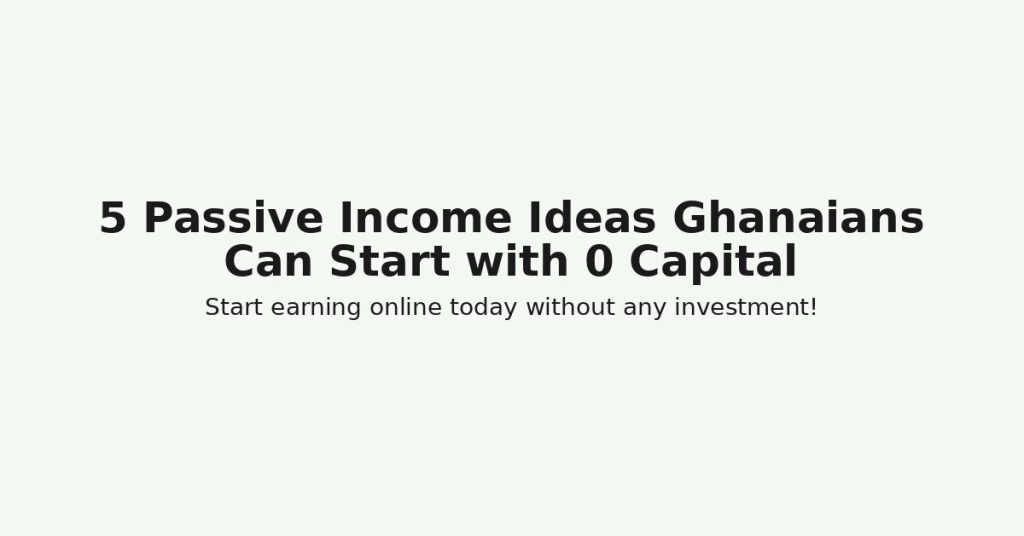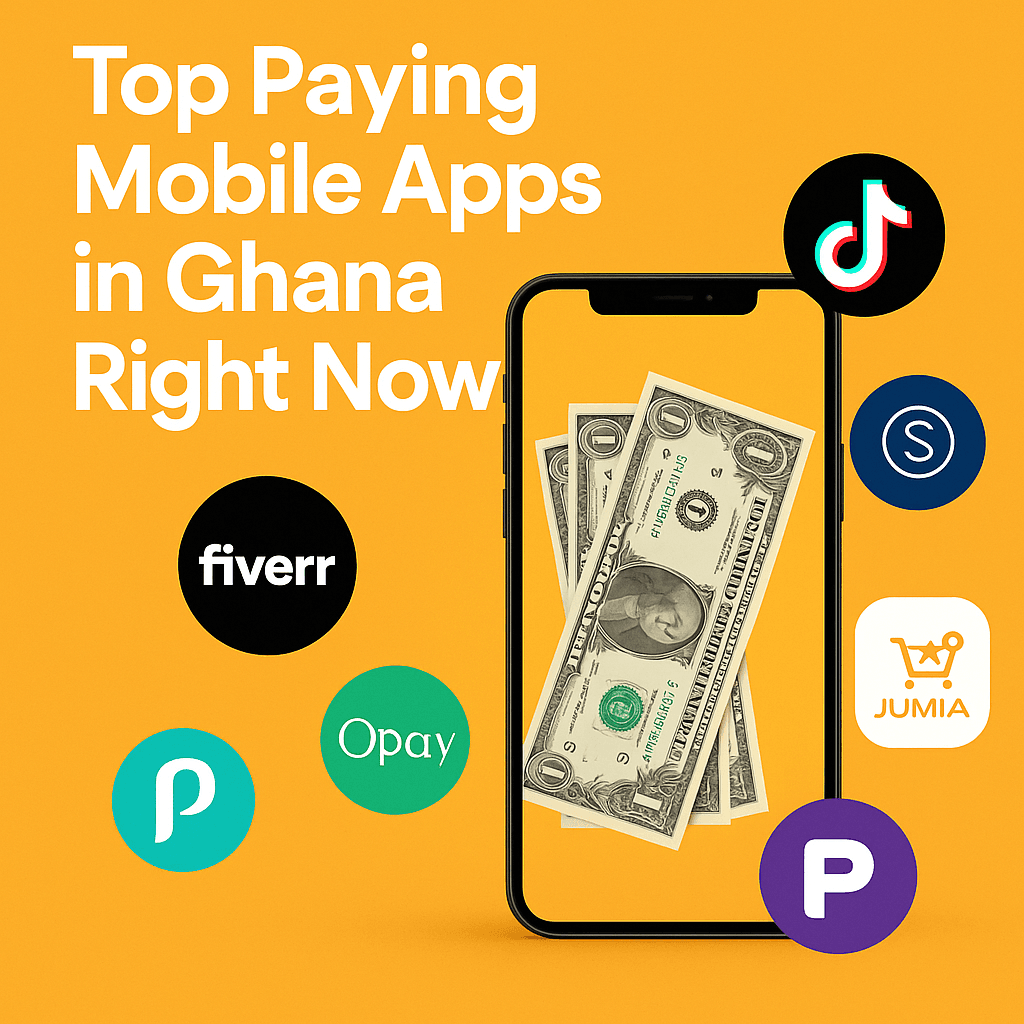How to Boost Internet Speed: Complete Setup Guide
Introduction
Struggling with slow browsing or streaming in Ghana? Whether you use MTN, Vodafone, AirtelTigo, or Surfline, there are proven steps to boost your internet speed. In this guide, we’ll show you how to configure your phone or router for the fastest connection.
1. Check and Optimize Your APN Settings
Your APN (Access Point Name) controls how your device connects to the network. Wrong settings = slow internet.
MTN Ghana:
internet.mtn.com/web.beemVodafone Ghana:
internetAirtelTigo Ghana:
internetSurfline: auto-configured
👉 Remove proxy and port entries for a direct, faster connection.
2. Lock Your Device to 4G or 5G
Switching between 2G/3G/4G can slow you down. Lock your device:
Android: Settings → Mobile Network → 4G/5G Only
iPhone: Settings → Mobile Data → Voice & Data → 4G/5G On
✅ Ensures maximum browsing speed.
3. Improve Signal Reception
Poor signal = slow internet.
Move near windows or outdoors.
Use a signal booster if you live in low-signal areas.
Place routers/MiFi units higher up.
4. Restart & Refresh Your Connection
Quick fixes to reset your line:
Restart your phone/router.
Toggle Airplane Mode.
Reinsert your SIM card.
5. Manage Background Data
Background apps drain bandwidth.
Turn off auto-updates.
Use Lite apps (Facebook Lite, Messenger Lite, YouTube Go).
Restrict background data in settings.
6. Try a VPN
A VPN can sometimes bypass throttling and improve speed, especially for streaming. But test carefully — some VPNs may slow you down.
7. Clear Cache & Use Faster Browsers
Clear browser/app cache regularly.
Use Opera Mini or Chrome Lite.
Block ads for smoother browsing.
8. Upgrade Devices & SIM
Use 4G/5G-enabled phones and routers.
Replace old SIMs (3G SIMs won’t access 4G speeds).
Consider fiber broadband if available.
9. Contact Your Provider
If issues persist:
MTN: *100#
Vodafone: 100
AirtelTigo: 100
Report network issues or request SIM replacement.
Quick Checklist
| Step | Action |
|---|---|
| 1 | Fix APN settings |
| 2 | Lock to 4G/5G |
| 3 | Improve signal |
| 4 | Restart device/refresh SIM |
| 5 | Block background data |
| 6 | Test VPN use |
| 7 | Clear cache/browser |
| 8 | Upgrade device & SIM |
| 9 | Contact ISP if unresolved |
Conclusion
Boosting internet speed in Ghana is possible with the right setup. From APN tweaks to device upgrades, each step adds up. Whether you’re on MTN, Vodafone, AirtelTigo, or Surfline, these tips will help you enjoy faster browsing, smoother streaming, and better connectivity.
#BoostInternetSpeed in Ghana,# increaseMTNSpeedGhana, #ImproveVodafoneInternet Ghana
#APNSettings Ghana, #fixSlowInternet Ghana,#SpeedUpAirtelTigo, #GhanaInternetSetup, 4G/5G Ghana